For most aspects of being an Indie Developer, the fact that I’m a one-man team doesn’t matter at all—the same code can get written, the same designs implemented. However, there is one area of my business which doesn’t easily accommodate being a solo developer…providing support to my customers.
Customer support is an inevitable part of the creation process. No matter how perfect my design there will always be questions that arise and features to explain.
In my earlier days as an indie I would just drop an email link in the app, and then do my best to read and respond to all the incoming requests. This approach is awful and really not something I’d recommend. You end up spending more time responding than building, which ultimately hurts the majority of your users for a benefit to a small minority.
FAQs
So some time ago I started adding a Frequently Asked Questions (FAQ) section in my apps, which would be displayed prior to showing the email button. This does a tremendous job of catching the vast majority of requests and providing instant help to my users.
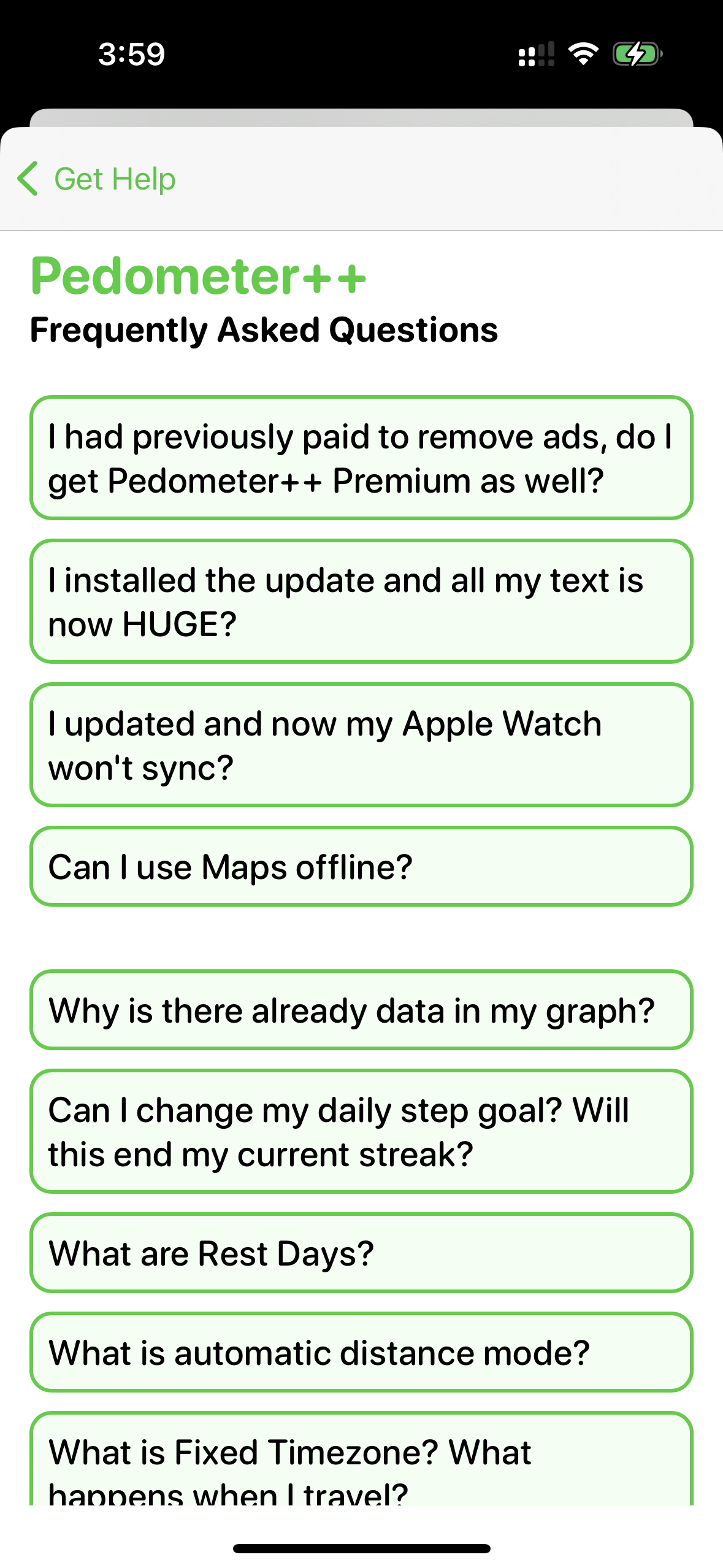
What I found works really well is to place a mobile optimized simple HTML page somewhere you can easily update it. Then embed this into your app. This allows you to regularly update the list and ensure that it is relevant to the current selection of user needs. (You can see my Pedometer++ FAQ here).
Videos
FAQs are super helpful, but I’ve recently found a strategy that is even better, video. There is just something more compelling and clarifying of watching someone do something, than to read them explain how they would do it.
So I’ve taken to embedded how to videos in my app, both in the dedicated Help section but also throughout the app at the point of use where it makes sense to provide a quick overview of how a feature works. These are also remote updatable using a custom mechanism so I can add help videos without needing to do an app update.
This has also really helped as part of my paywall sections for the new Workouts features in Pedometer++. Providing a super clear explanation and demonstration of what you will get with a subscription makes it much simpler to convince someone that it is worth purchasing. It is early days yet, but I’m seeing very strong conversion rates for the paywall when shown after the explanation video.
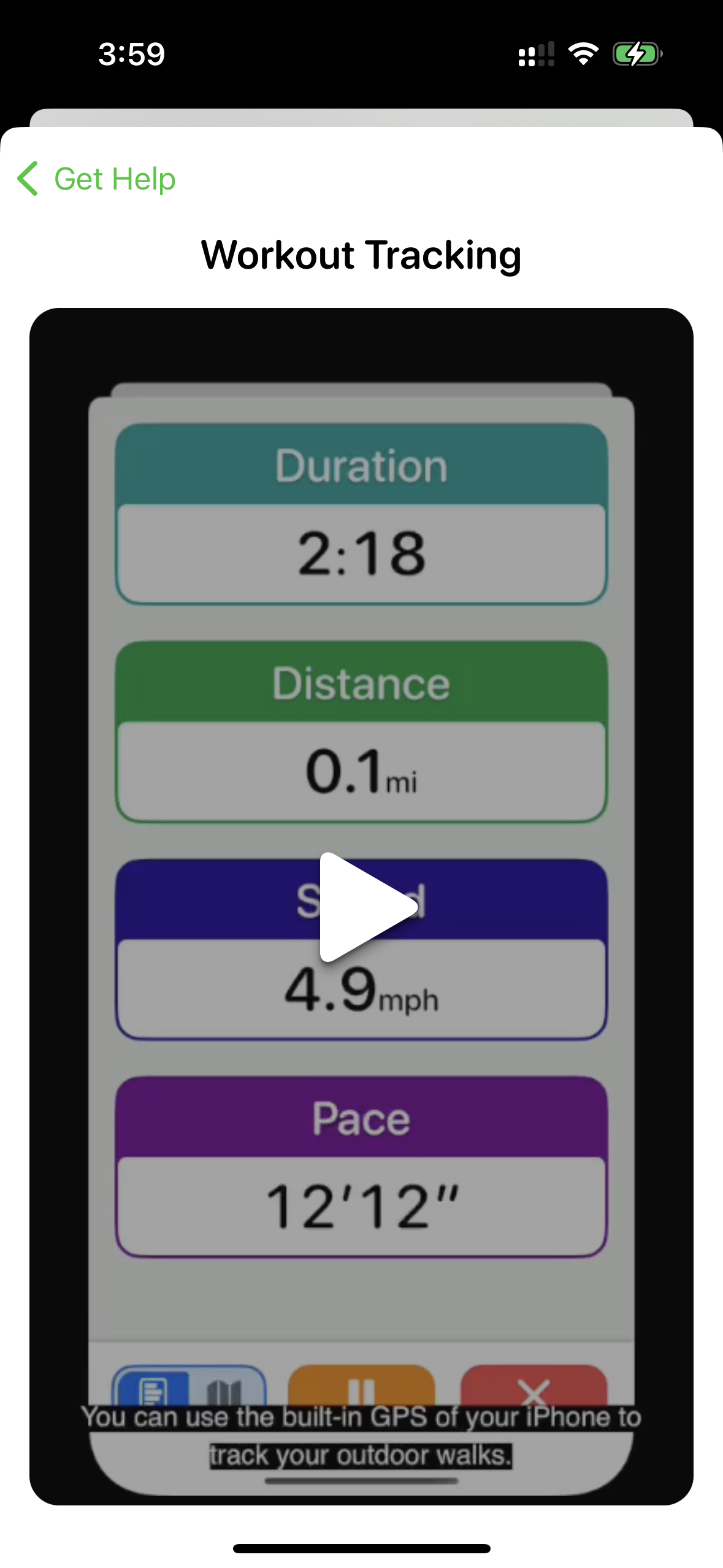
The videos are embedded directly into the app (I tried doing something like YouTube hosting but it was a nightmare in practice) and they have embedded subtitles so that you can follow along even if you can’t listen to the audio.
They aren’t particularly fancy, generally just a screen recording with a voiceover, but that works. I’m not trying to be flashy, I’m trying to be clear. I just want to explain a feature or workflow as straightforwardly as I can. (I uploaded one of them to YouTube if you want to get a sense of what these look like)
The Funnel
The combination of a remote updatable FAQ and multiple videos in the app has dramatically reduced the number of emails that I get and meant that the majority of the email I do get are actual, unique questions. This has meant that I can still continue to provide some email support within the app without it turning into a massive time sink.
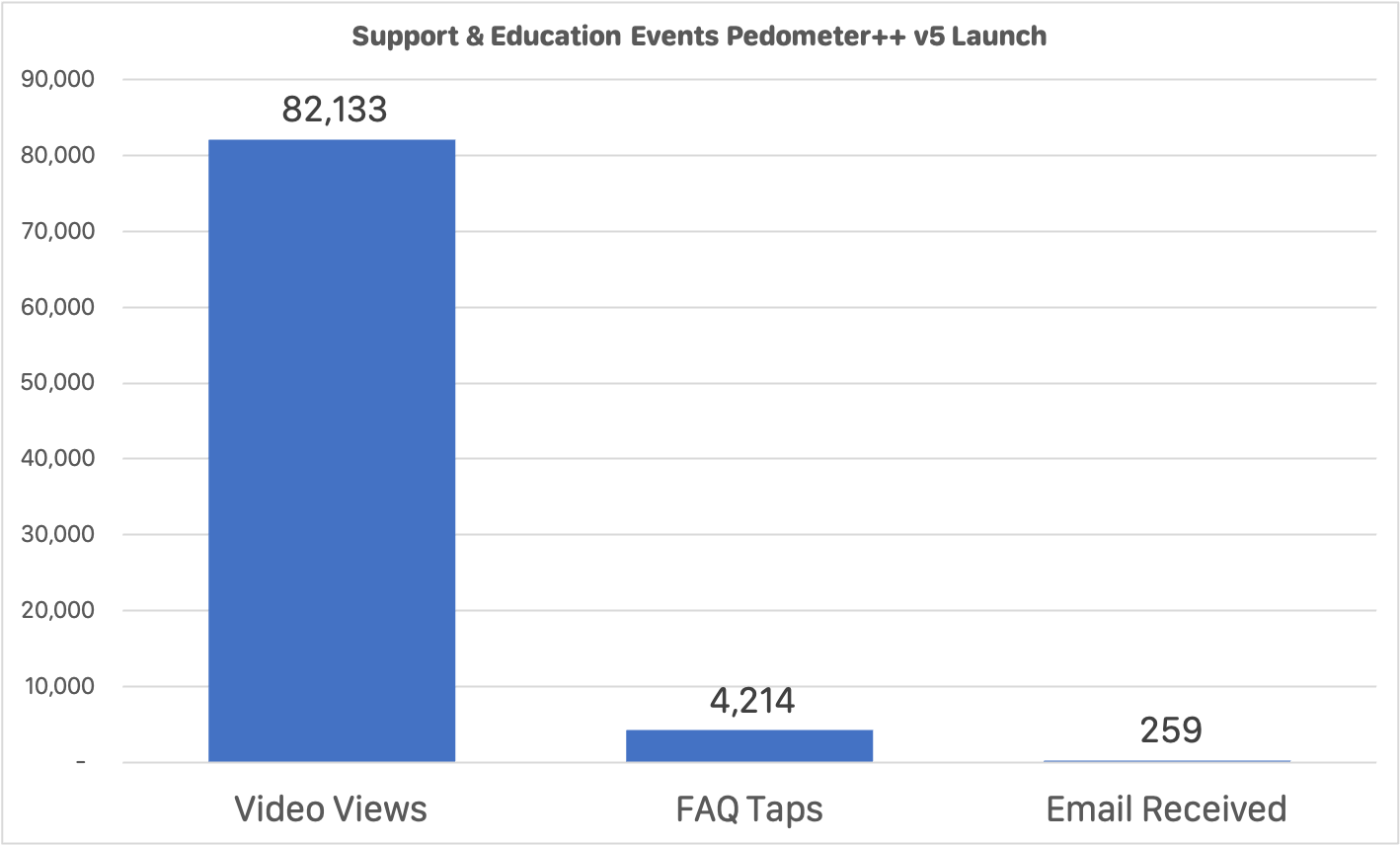
Here is the relative counts of videos views, FAQ question taps and emails received in the first six days of the Pedometer++ v5 update launch. There is a nearly 20x falloff between the levels of this funnel. I could never respond to 82k emails, but 259 is something I can much more reasonably handle.
Ultimately I need to find workflows that let me focus on multiplying my efforts and making them Many-to-One, rather than One-to-One. Then within the Many-to-One approaches, my goal is to grow that multiplying factor to be as large as possible.