This time of year there is always a murmur amongst app developers, blinded by shininess of the new iOS, to consider whether to drop support for older versions of iOS and jump fully to requiring the new stuff. Doing so can make your life a whole lot simpler and your code a lot cleaner.
There are two major considerations to make before doing this: one more obvious, the other more subtle.
Existing Users
If you drop support for older versions of iOS, existing users who haven’t updated but who have the app already downloaded will continue on as though nothing happened. Should they delete and want to re-download the app they can do so from their App Store history. Generally speaking their only impact is that they won’t get any new updates, which could include bug fixes or improvements which would benefit them.
iOS generally has really good adoption of new versions. With the vast majority of devices which can update running it within a few months of release.
Looking at Widgetsmith today I see that 86.5% of my users are on iOS 18.
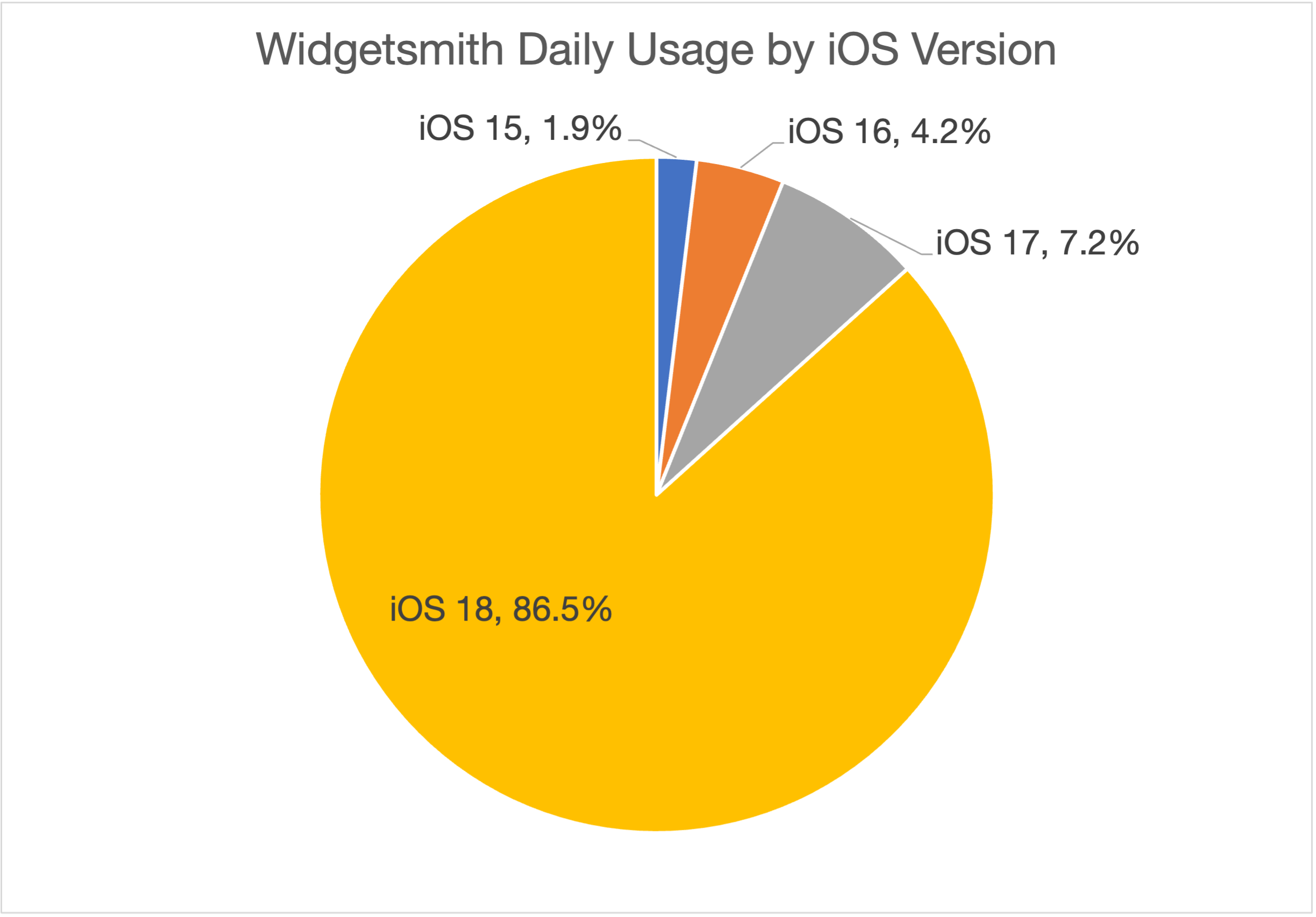
Which means that 9 months in, if I went iOS 18+ only today I would be locking around 13% of my users onto the current version (with a reasonable expectation that more would subsequently update to either iOS).
New Users
Things get a bit more complicated when considering the impact on the future growth of the app. While existing users will continue to be offered the last compatible version of your app by the App Store, new users will not be able to acquire it. If they open the App Store they will be told this app is not compatible with their device.
While I would, in some ways, prefer it if Apple instead showed them the last compatible version for download, I can understand how that would cause confusion. But as an app developer it means that any time I increase my required iOS version I’m also reducing my prospects for future growth.
When I look at my current new downloads by platform version I see a distribution broadly similar to the one in for usage but skewed slightly newer.
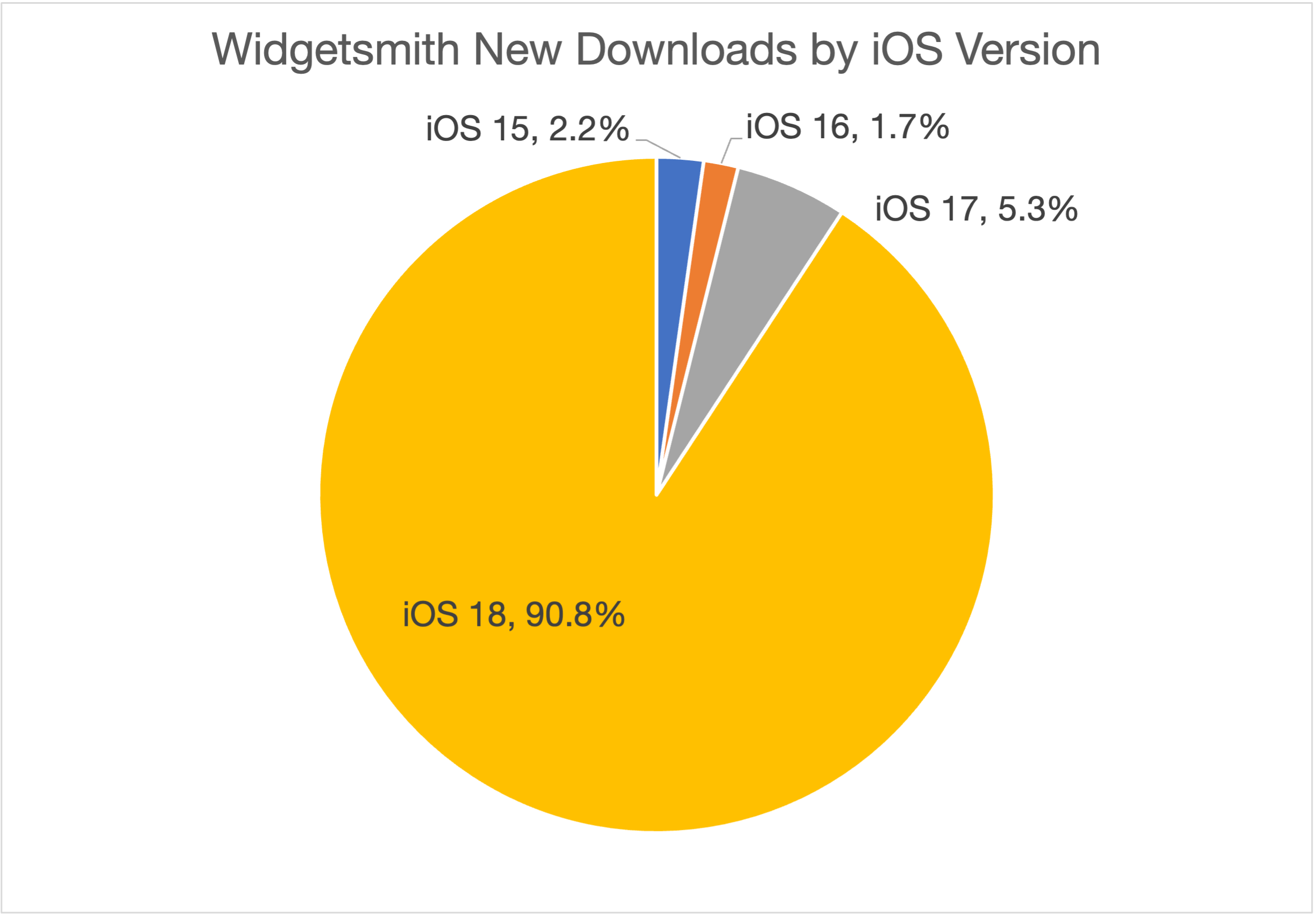
For example, if I went iOS 18 only today I’d exclude around 9% of my current new users from acquiring the app. Which from my perspective is kinda huge. If I could do something which boosted my downloads by 9% I’d be delighted.
The story gets even more complicated for newly released versions of iOS, the initial adoption of iOS versions is very metered (I imagine while Apple ensures all is smooth and well with the update). So if you were to require the latest version on launch day you’d dramatically reduce your audience for a while, until adoption broadened out.
Here is the distribution of new downloads by platform version for Widgetsmith for the iOS 18 release cycle:
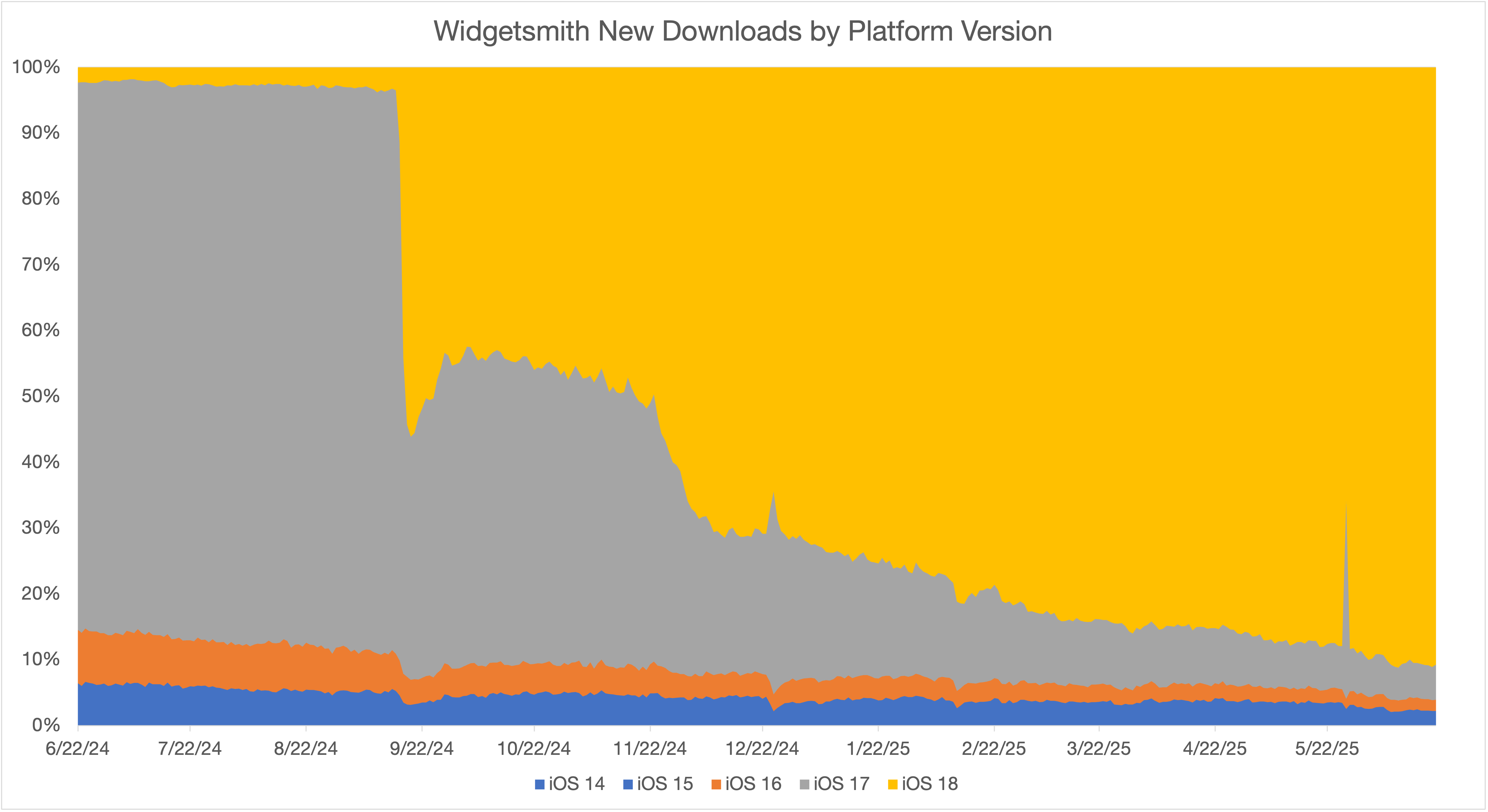
While I saw an initial surge of downloads on iOS 18 (peaking around 60% on launch weekend), it then quickly retreated to 40% and then slowly increased from there. There is a big jump (to about 80%) at the end of November when Apple enabled broad automatic updates.
Every app is different but this gives a general idea of how you’ll reduce your new downloads by requiring newer versions.
This data can be found for any app in App Analytics > Metrics > New Downloads (viewed by Platform Version)
Thoughts
My general approach is to only increase my requirement once the new download rate drops to a percent or so. The technical and practical benefits become justifiable to me once I’m only loosing that many users. Otherwise it feels like I’m doing something to make my technical life a bit easier but my business meaningfully worse. That tradeoff will vary by app and business goals, but generally I consider it wise to take a cautious approach whenever possible.