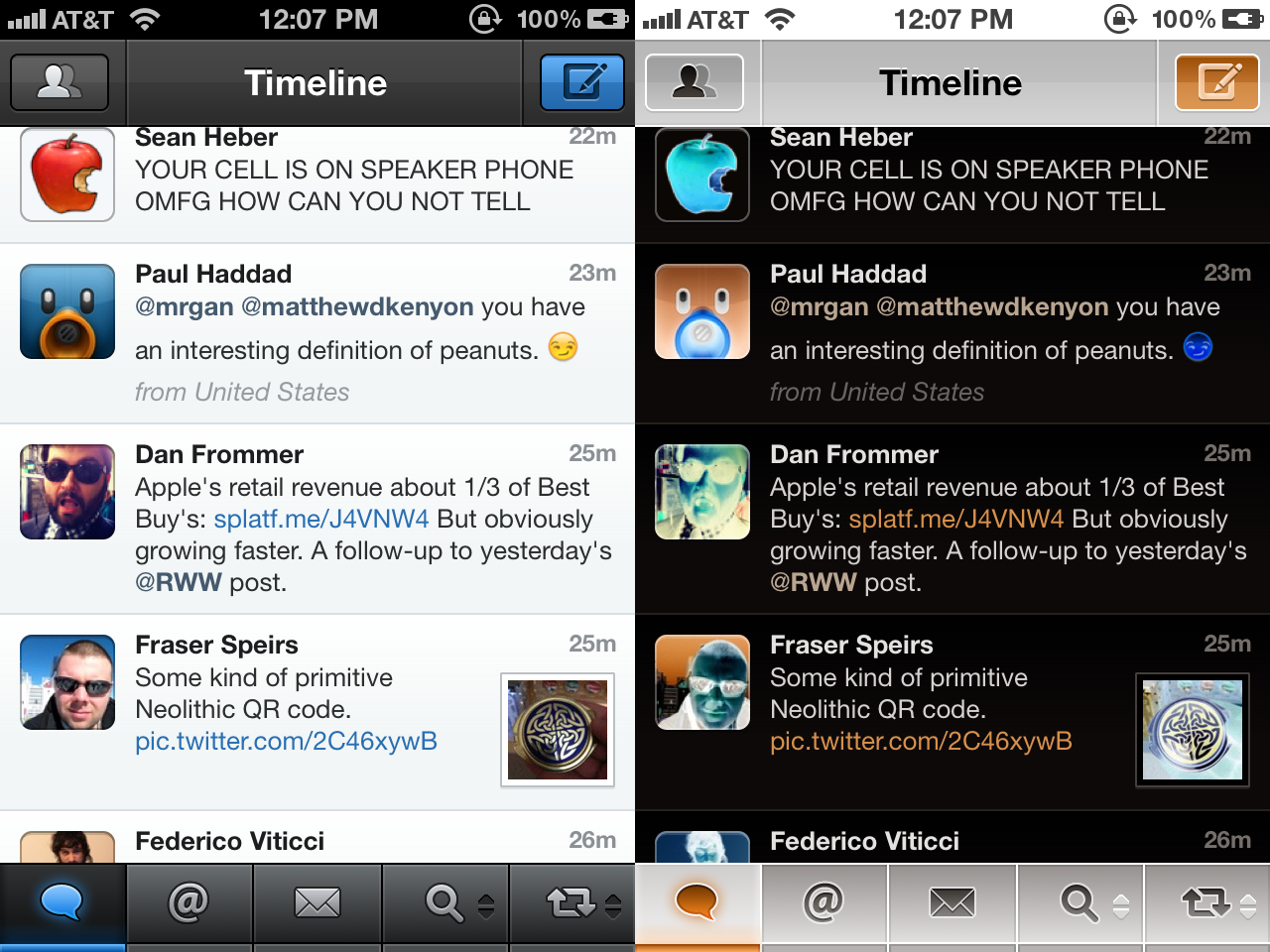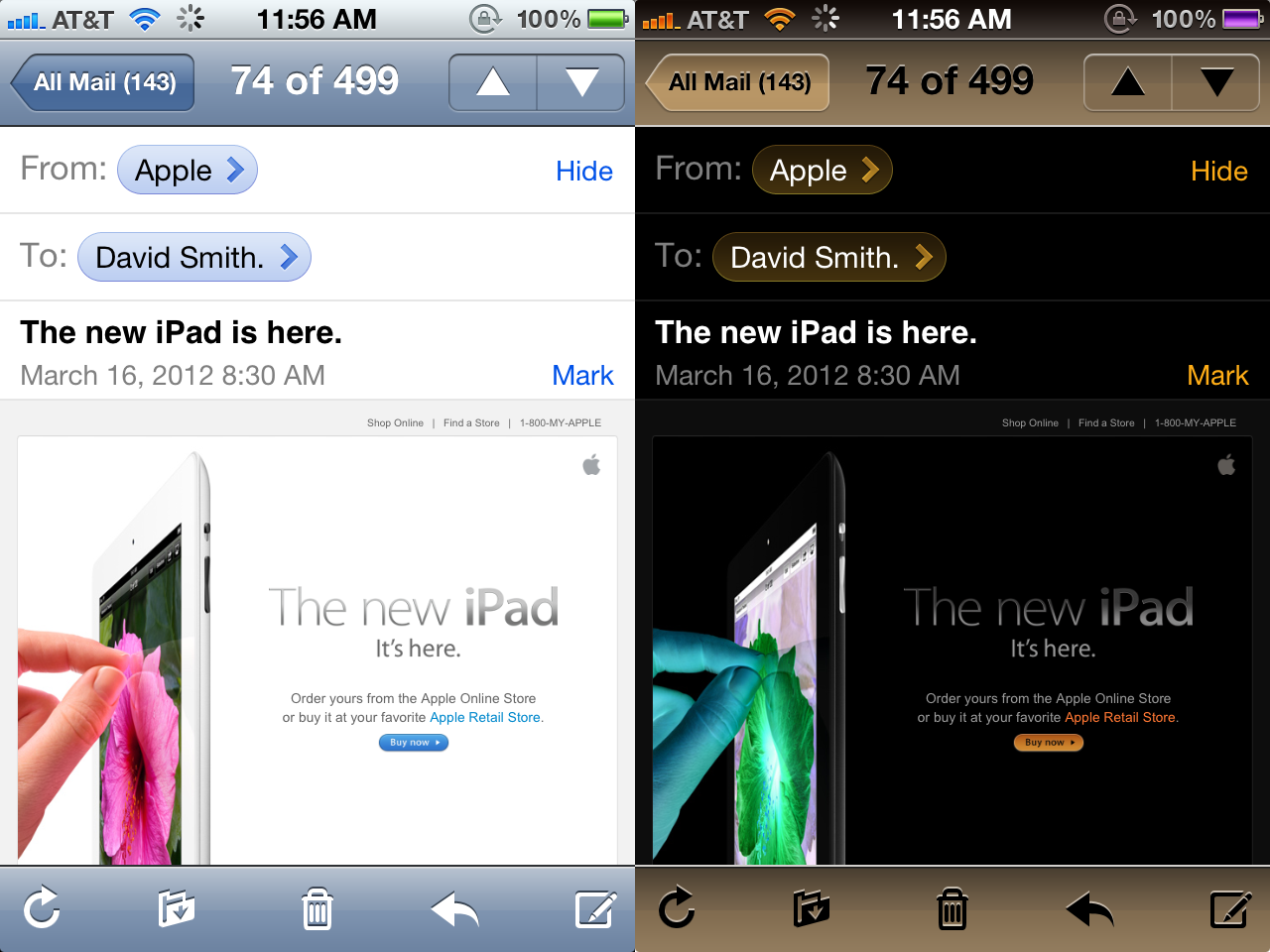Many of my favorite reading apps (Kindle, iBooks, Pocket, Instapaper,…) include a dedicated dark mode. This typically involves the app setting the background to black and the text to a light gray. This works great for using your iPhone in the dark. For me this is typically when I’m putting my young children to bed or reading at night. The dark mode is easier on your eyes and means you don’t totally loose your night vision.
The challenge I’ve often run into is what to do for apps that don’t include a dedicated dark mode. Things like checking email, twitter, RSS or using Safari. The transition between a dark mode app and one of these apps is jarring. I came up with a bit of a hack to get around this. It isn’t perfect but generally speaking I’ve found it to be a great way to use my iPhone at night.
- Open your Settings app.
- Select General → Accessibility → Triple-click Home.
- Enable Toggle White on Black.
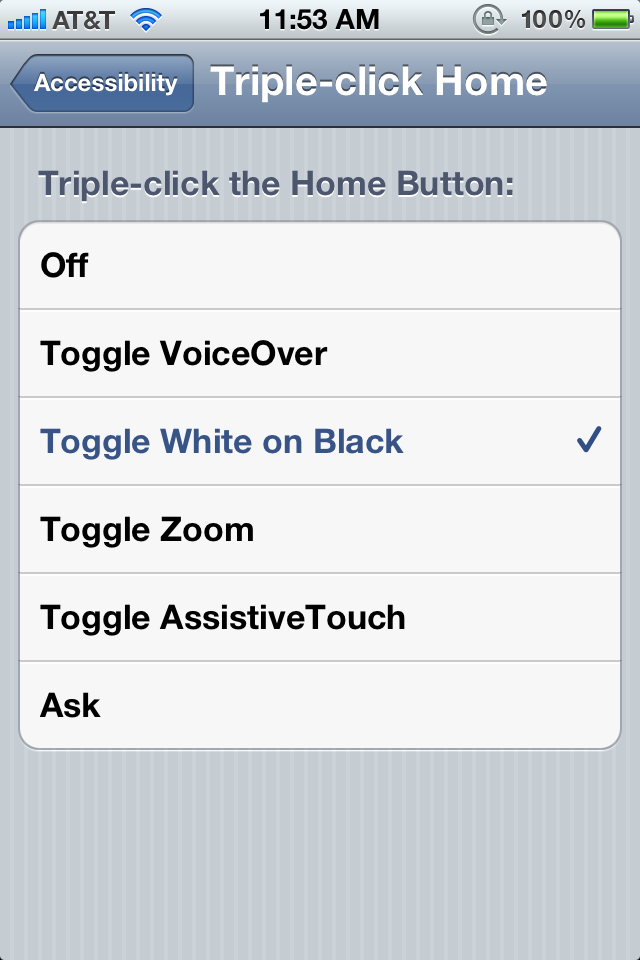
Now whenever you want to use your iPhone in the dark simply triple tap your home button and the screen will invert. This will look fine for text and plain backgrounds. Photographs and other images will look awful but that is expected and you quickly get used to it. Triple click again to return to normal mode.